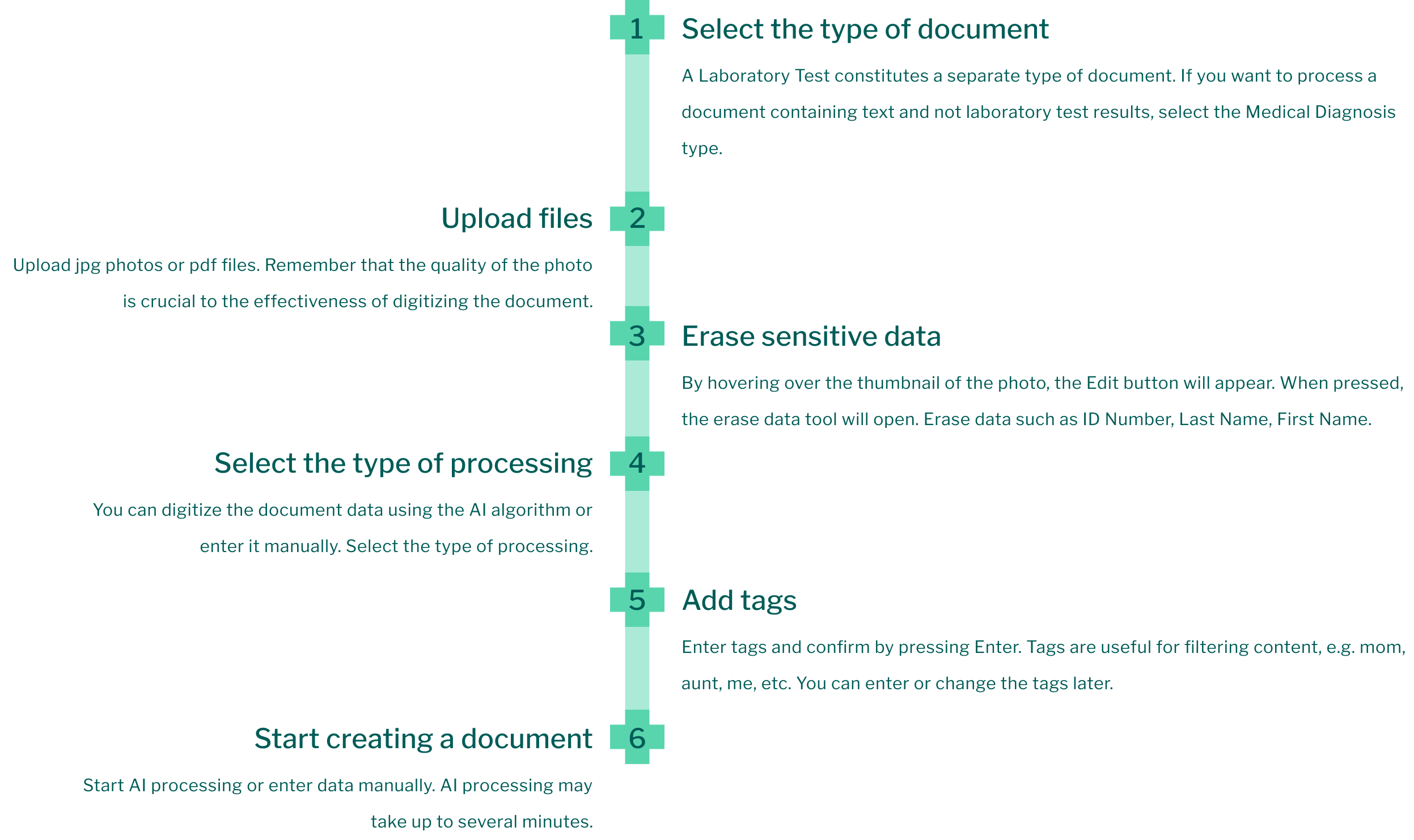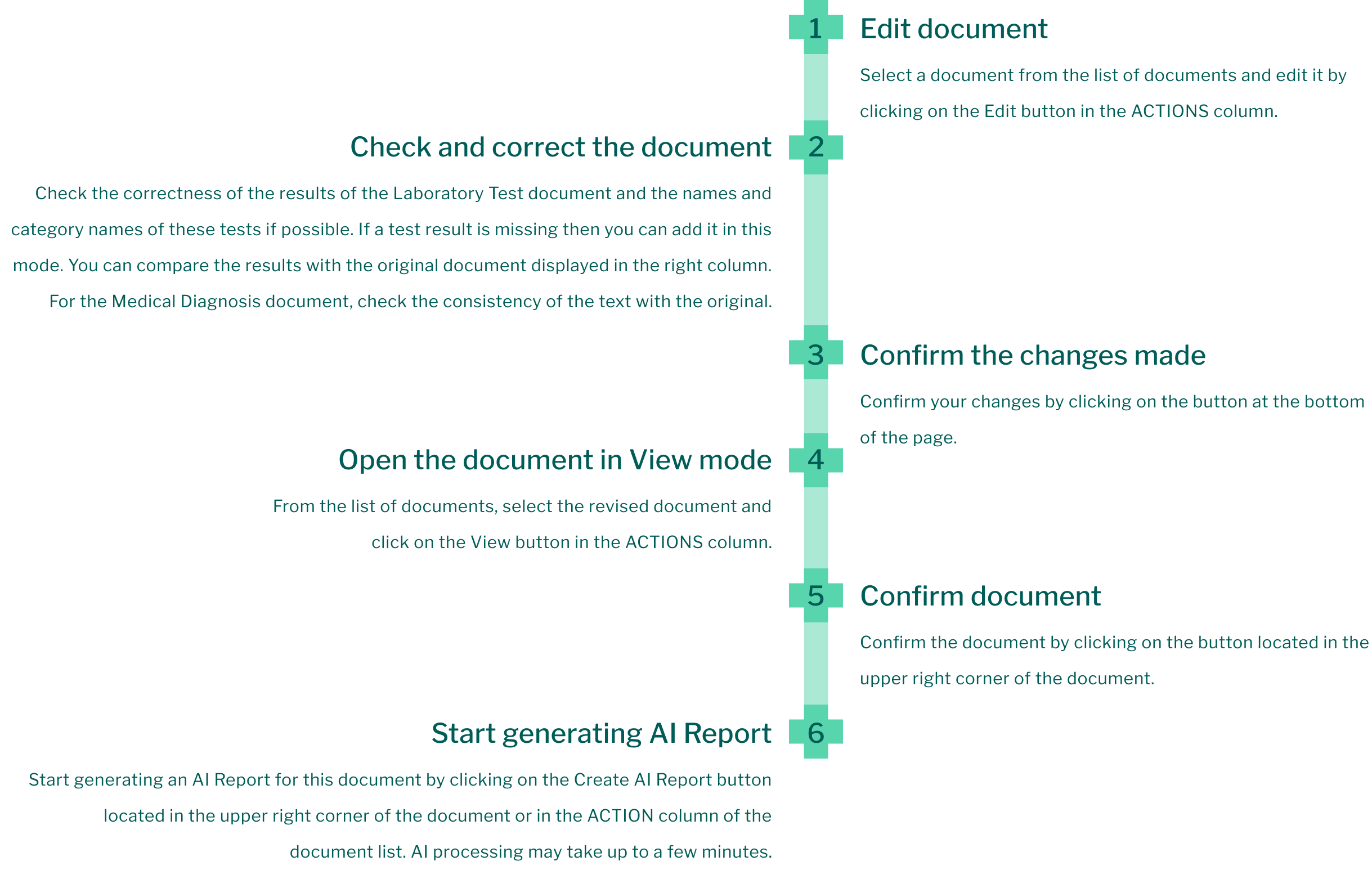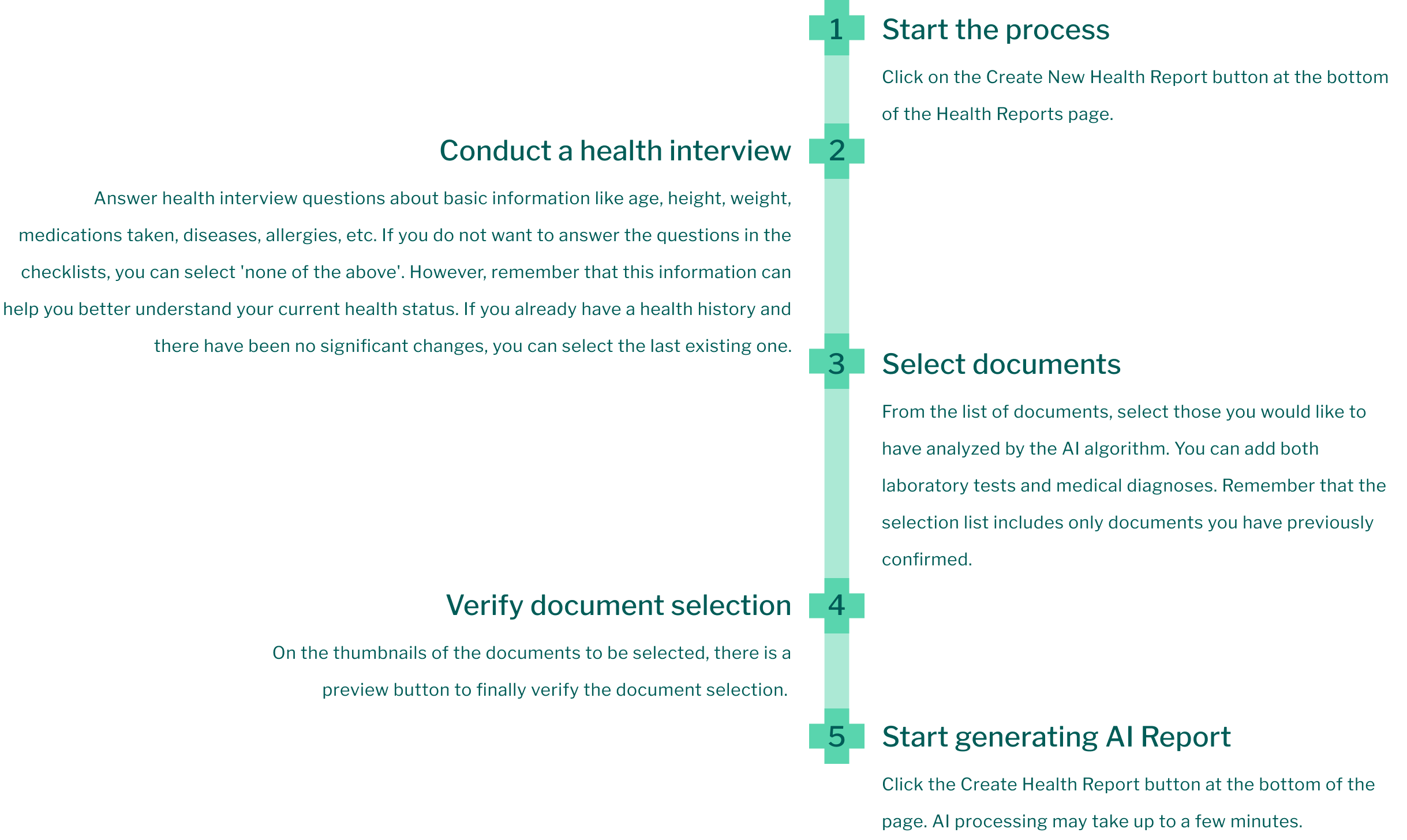How it works?

Quick analysis of laboratory test results
Our platform allows you to quickly and conveniently analyze the results of blood tests and other diagnostic tests. You can easily upload images of test results, which are then automatically digitized by our system. After verifying the accuracy of the data, you receive a detailed AI analysis within minutes, providing important information about the results, such as blood count, urine tests, lipidogram, etc. The AI report for these tests highlights abnormalities in individual results and includes guidance and recommendations for further actions.
We support a wide range of tests, allowing you to easily access the interpretation of results from different blood collection points. Once a test is performed at a Diagnostyka, Alab or other laboratory unit, analysis of the results becomes much faster and more accessible with our technology.
Our platform provides convenience and saves time by eliminating the need for manual analysis of results. Simply perform the test in the lab, and we’ll take care of the rest – from digitizing to providing full AI analysis.

Secure archiving of medical documents
We also offer an advanced tool for digitizing medical records, providing users with easy access to test results and medical diagnostics. You can upload descriptive documents such as ultrasound, CT, MRI or other diagnostic reports, which are automatically converted into digital format.
After digitizing, you can generate AI reports that explain the contents of medical records in simple terms. This allows you to better understand their results, diagnoses, and information about tests performed, such as abdominal ultrasound or other diagnostic procedures.
Our service allows you to view medical records quickly and intuitively, supporting a better understanding of your own health status and test results, regardless of the type of test or diagnosis.

Complicated data presented in an understandable way
Our platform allows you to generate comprehensive health reports based on lab results and medical records. You can upload several blood test results, such as a blood count, and other medical documents, such as descriptive ultrasound, CT or MRI results, to get a complete picture of your health.
The system automatically analyzes the collected data and combines it to create a clear report that explains in simple terms key information about your diagnosis and health status. This makes it easier for you to understand the results of your diagnostic tests and medical records, allowing you to make more informed health decisions.
Whether you need an analysis of a single test or a comprehensive report based on multiple results, our application supports you in fully understanding your health and diagnosis.
Quick tips
The application recognizes .jpg, (.jpeg), *.png, *.pdf. type files, but the file size must not exceed 10 MB. In order to quickly and efficiently process a document in the form of laboratory results, they should be presented in the form of a table and each result should be on a separate line and should appear only once in a given document.
In addition, the document should be photographed or scanned straight, without tilting, and there should be one sheet of paper in one picture. The document should also be evenly lit, the photo should be sharp and there should be no other objects in the frame.
Remember to secure your sensitive data. Application offers a tool to remove sensitive data from your document before submitting it for processing.
The results of your laboratory tests or medical diagnoses are recorded in our application only together with the source document. It is not possible to enter any data outside the source document.
Any changes or deletion of a test result is possible only within the source document.
Each medical document and its contents must be validated by you as correct and consistent with the original – only then can these results be added to your research statistics and be input for AI algorithms.
Our system groups and aggregates laboratory tests by following ICD9 categories which are also used by major medical laboratories such as Diagnostyka. If you have test results in which ICD9 categories are not listed, you can assign them using the ICD9 category drop-down list in the document editing mode.
Sometimes it may happen that the studies themselves have an ICD9 category but are grouped under a category name that does not appear in the ICD9 categories – in this case, break this category into individual studies indicating the ICD9 code assigned to this study.
You can add tags to each document which is very helpful when using the application for an entire family or a larger group of people, clients or patients. Using tags, you can easily filter both documents and individual lab results.
The creation of an AI health report based on several documents requires the completion of a basic health interview, which can contribute to a better assessment of current health status. This interview is completely anonymous. Questions in the selection lists have a “not applicable” answer, so if you do not want to answer a question, you can select “not applicable.”
Once you create your first health interview, it is saved in the database and the next time you try to create a health report, you will have the option to choose between the last created interview or create a new health interview. If there have been no fundamental changes in your health status, select the option to use the last health history.
Adding new lab results does not automatically add them to the aggregate list of all your lab results. In order for them to be added to the aggregate list, you must check the document, correct it if necessary, and confirm it. Only the process of confirming the document will add these results to the aggregate list.
If you have discovered an incorrect laboratory test value already after the document has been confirmed, you can correct this result by editing the document and making a correction. If the document is already confirmed then any change in the value of the test results will be automatically noted in the summary list of laboratory results.
The test results can be a numerical value or a text value. If the test results are numerical values then their history will be presented in the form of a graph and if they are text values then their history will be presented in the form of a table.